
Cory Russell
Apr 26, 2022 18:01

Having extra monitors saves time and allows you to understand better pricing variations, market statistics, and other vital data. With additional monitors, you may watch crucial indicators like MACD, RSI, and OBV simultaneously.
Please continue reading for a summary of the best trading monitors, what to look for in a trading monitor, and our top selections for monitors to help you day-trade profitably.
When it comes to trading, knowledge is power.
Consider doing all of your trading on a single monitor. As a trader, you must constantly evaluate financial data, track markets, watch the news, research price history, and so on.
When it comes to trading, having access to critical indicators for passive tracking is essential. Fortunes are created and lost in the blink of an eye, and the ability to quickly adapt to shifting circumstances can make the difference between success and failure.
While you could do the task with just one monitor, the fact that you have to switch between four or five tabs wastes time and money.
You can easily multitask, examine critical information at the same time, and prevent the eye strain of staring at a single screen for long periods of time with several monitors.
The more monitors you have, the more data you have at your fingertips, and the greater your ability to make wise financial decisions will be.
How to Set Up a Day Trading Computer for Futures Trading with Multiple Monitors
Height-adjustable standing desks are vital for a healthy work environment when day trading. It can burn up to 170 calories, according to research. Standing is considerably more likely to prevent weight gain and obesity. Standing now and then will also result in low blood sugar levels.
Aside from that, it significantly lowers back and necks pain. According to other research, a standing workstation can reduce back discomfort by 54 percent in just four weeks. As a result, it is necessary to earn well and maintain good health to have a fantastic day trading setup with monitors.
The height-adjustable desk is helpful when you need to sit and work. A comfy chair is required in addition to the ideal day trading desk. It would be best to remain concentrated from the beginning to the end of the business day to take advantage of the best investment period. As a result, an ergonomic chair is ideal for a day trading computer setup since it provides proper neck support, relieves back pain, and is quite comfortable.

The question of whether adding more monitors will improve trading capability is one that we get asked a lot. The truth is that it is debatable.
Extra monitors are useful because they provide you a better understanding of pricing history and more space to examine price movements and keep up with breaking news.
However, while it gives you a better idea of what to buy and sell, the final decision is ultimately yours to make.
What is the bare minimum of monitors needed for trading?
When it comes to the quantity of additional monitors you need, there is no one-size-fits-all option. Some traders use two monitors, while others have been known to use as many as twenty.
One excellent rule of thumb is to calculate how many monitors you'll need based on the number of charts you'll be monitoring at the same time. Except for ultrawide monitors (which we'll explore later), most monitors can easily fit a maximum of four charts.
You'll need at least three monitors if you want to watch 12 charts at once. At least four charts are required to track 16 charts at the same time.

Another common question we get is whether you should invest in a single large ultrawide panel or a series of smaller monitors. The selection, like the number of monitors you need, is based on personal preference.
Ultrawide monitors are monitors that have a 21:9 aspect ratio. Flat screens are seen on certain ultrawide monitors, whereas curved panels are found on others.
Ultrawide monitors are advantageous since they provide more screen space to work with, despite the fact that they are frequently more expensive than normal monitors. According to a Harvard Medical School study, ultrawide monitors, in particular, can improve immersion and reduce eye fatigue by engaging your peripheral vision.
If you plan to use your monitors in your home office, however, you should stay away from curved ultrawide monitors because their size and curvature can present mounting complications.
While certain monitors are specifically built for traders, not all of them will improve your trading performance. Here are some important features to look out for.
A high-resolution monitor is essential for traders.
If you have a higher-resolution monitor, the sidebars, titles, and legends on graphs that sometimes get blurry on lower-quality monitors will be easier to read. The chyrons on news broadcasts are also easier to see with high resolution.
It is recommended that you utilize a monitor with a screen resolution of at least 1920 x 1080p.
Ergonomic monitors are those that adjust to your sitting position, making you more productive and comfortable. Look for monitors that can be swiveled, tilted, and adjusted in height.
It's vital to be able to see your display from a comfortable distance without hunching over or straining your neck.
For monitors and televisions, the VESA mounting interface is the industry standard. A single VESA mount may hold multiple monitors, allowing you to stack them on top of one another or place them side by side.
Though not strictly necessary, mounting your monitors on a VESA mount might assist to make your desktop feel less cluttered.
Another useful feature in a trading monitor is a blue light filter. Computer screens generate blue light, a high-energy light that can cause eye strain and interrupt sleep.
Blue light can enter the eyes of traders who use many monitors not only from the front, but also from the sides. For traders or other professionals who utilize multiple monitors, having monitors with blue light filters is critical.
Look for a monitor with a blue light filter to reduce eye strain and promote sleep.

When it comes to trading, you have a lot of alternatives when it comes to how you set up your workstation.
Traders using a three-screen setup can leave their monitors on their original stands.
A VESA mount is advised if you have more than four monitors to make the most of your space.
A single display is connected to a Bloomberg terminal on one side, while a different desktop or laptop is connected to a bank of additional monitors on the other.
Other traders utilize a desktop or laptop computer with multiple monitors organized by market movers, trading time periods, and watchlists.
To guarantee they don't miss anything, these traders set up customised alerts that go off when specific stocks reach a certain price threshold.
Whether you're utilizing a three-screen system or an eight-screen layout, it's critical to experiment until you find a setup that works for you.
If you're beginning to start, it's best to start with the basics and upgrade components on your current computer rather than buying a new one.
Here are a few things to think about while putting together your ideal day trading monitor setup.
The data on your computer is stored on the hard disks. Day trading, on the other hand, necessitates vast storage. But don't fret; nowadays, storage is relatively inexpensive. Instead of upgrading your outdated hard drives, invest in solid-state (SSDs), which are speedier and more efficient. The minimum storage should be 500GB, according to Nate, a well-known trader and trading specialist (Preferably SSD). An SSD takes roughly 10 seconds to boot your computer, but a normal hard disk drive (HDD) takes about 30+ seconds.
RAM enables your computer to efficiently perform numerous processes. You'll need enough RAM to keep your system working smoothly as a trader. A minimum of 8GB of RAM, ideally 16GB, is required for the trader's trading software, chat rooms, browser windows, and multiple taps to work quickly and smoothly. This is just another step in creating the ideal day trading computer setup.
The Central Processing Unit (CPU) is your computer's brain, and it manages all of the processes it's running. It would be best if you got the highest one available, which ranges from 1 to 4 gigahertz (GHz). It would be best if you looked for good CPU cores because they influence how many programs may run at the same time. The trader will be able to avoid technical concerns and focus solely on generating earnings in this manner. A minimum Quad-Core 2.8 GHz processor is recommended by Nate (Intel i5 or i7).
All films, graphics, and anything else you view on your screen are processed by your graphics card. A trader will need numerous monitors in his day trading computer setup in the future. The better the display visuals, the more powerful the graphics card. As a result, a minimum of two NVIDIA or AMD Graphic Cards with 2GB+ memory (4GB+ if using more than two monitors) is sufficient. This upgrade will take your day trading setup to a new level of efficiency, so skimping on the graphics cards isn't an option.
Trading trends are out of our control, but we can influence how we set up our day trading setup with monitors. So, without further ado, follow the above guidelines to build up a clean and effective setup for your prospective day trading firm. According to studies, an efficient ergonomic workplace setup leads to increased focus and business, so avoid the wait and shine in stocks.
A day trading job, in theory, necessitates quick judgments and confidence, and it takes a lot more than that in practice. You'll need all of your metallic, practical buddies to keep this gig running, from the ideal desk to a chair with significant lumbar support.
Let's start with the most important requirement: the best day trading monitor. It is critical to locate a monitor of choice that has a very good resolution and will not fail you. In fact, many monitors are recommended for trading. Most people who have a day trading PC setup do this since they are usually watching many markets (or the like) at the same time.
Once you've landed the primary job, your main attention should be on getting the best, most ergonomic, and most comfortable office chair you can locate. You'll need it, believe me. In fact, you'll need to couple it with the greatest day trading desk and hope that both of them work together to aid you. The truth is that you will never see these things if you are working. When you're done working, you'll notice them, and your body will remind you that you should have invested in a comfortable chair and a desk to match. You know what I'm talking about if you haven't already.
A fortunate minority trades full-time from home or in a dedicated shop. Because they are taking on more risk, these people require more detailed on-screen information. The additional data covers the same ground as the remote participant but in much more depth. Furthermore, these traders must set aside room for the development of future prospects, with an emphasis on market groups that are not yet traded.
How many monitors do at-home traders require to monitor the markets effectively? Over time, the answer has changed because monitor prices have decreased significantly, and graphics cards now frequently handle multiple monitor configurations. Given the low cost, it makes sense to add as many monitors as you can fit in the space set aside for the function without going over budget or jeopardizing your ability to quickly review the data you display on them.
Traders, on the whole, do a poor job of gathering the three categories of data required for a thorough visual analysis: market monitoring, position management, and incubator. In an aggressive trading approach, every square inch of screen space spent with extraneous charts or data contributes to an incomplete view, which can be costly. Almost every trader has committed the most common mistake, which is overcrowding their displays with too many charts and not enough tickers, at some time in their careers.
Charting should be reserved for must-follow tickers, with the second group of charts set to various time frames and linked to a single symbol from the watch list. If you're short on space, add a time frame toolbar to a few charts and choose between different settings on those charts. The time ranges used in this analysis should correspond to your market strategy. The following settings, while not set in stone, are a decent place to start:
Scalpers use 5-minute, 15-minute, and hourly charts.
15-minute, hourly, and daily charts for swing traders
Market timers use hourly, daily, weekly, and monthly charts, or daily, weekly, and monthly charts.
The following are examples of must-have charts:
Set the time period for S&P 500 futures or SPDR S&P 500 Trust (SPY) to 15 minutes.
Powershares or Nasdaq 100 Futures The time frame for QQQ Trust (QQQ) is set at 15 minutes.
The Cboe Volatility Index (VIX) has been set to a 15-minute timeframe.
Market-moving equities such as Apple Inc. (AAPL), SPDR Gold Shares (GLD), and the US Oil Fund have 24-hour, 15-minute charts (USO).
Keep two sets of S&P 500 futures charts, one for the U.S.-only session, which runs from 9:30 a.m. to 4:15 p.m. ET, and a second 24-hour 60-minute futures chart that covers overnight movement in Asia and Europe, if possible.
123 This second chart is quite helpful for getting up to speed when you first arrive at your desk in the morning.
What about a news ticker that updates in real-time? Because some methods rely on breaking news to execute positions, the majority perform just fine with a stand-alone third-party service or a carefully managed Twitter stream. It would be best if you kept news out of your charting and data packages to save space for charts and security tickers as a general guideline.
Buying a nice monitor setup is one of the best investments you can make when it comes to stock trading.
A strong monitor arrangement can give you insight into several asset classes, a better grasp of pricing history, and the capacity to make better decisions when buying, trading, or selling.

Apr 26, 2022 17:28
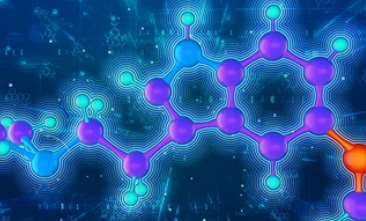
Apr 27, 2022 15:51